VPS connection for MAC OS
To install a VPS server for Mac OS, download CoRD software, install it, and then launch the application on your PC.
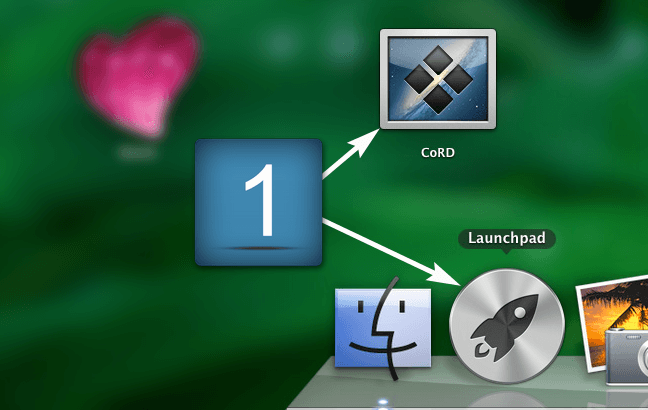
Choose "Servers" from the menu and create a new connection to the server. Fill in the required fields with the data specified on Your VPS 2.0 Server page.
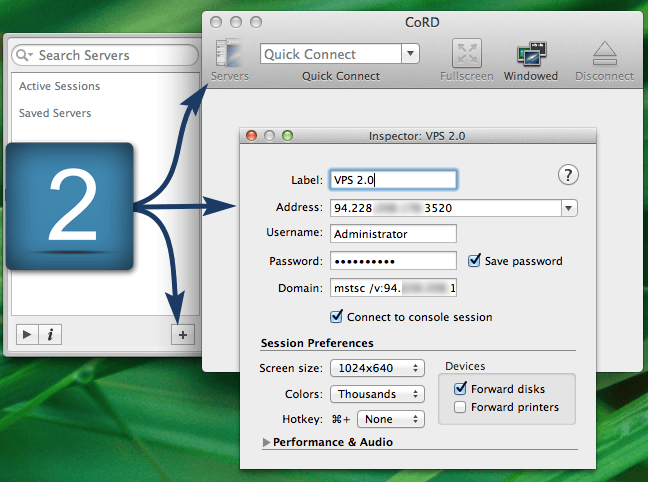
After you complete the previous steps, the new connection will be created and you’ll be able to use your VPS-server.
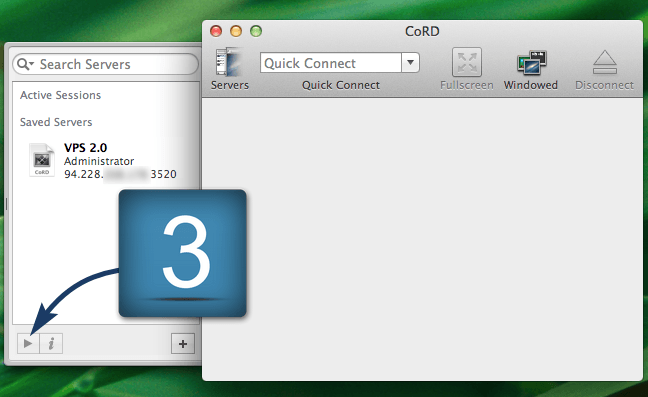
Your VPS server will be available in "Computer" window as a local disk drive (on this figure it is disk D) that can be used the same way as other local disk drives on your PC.
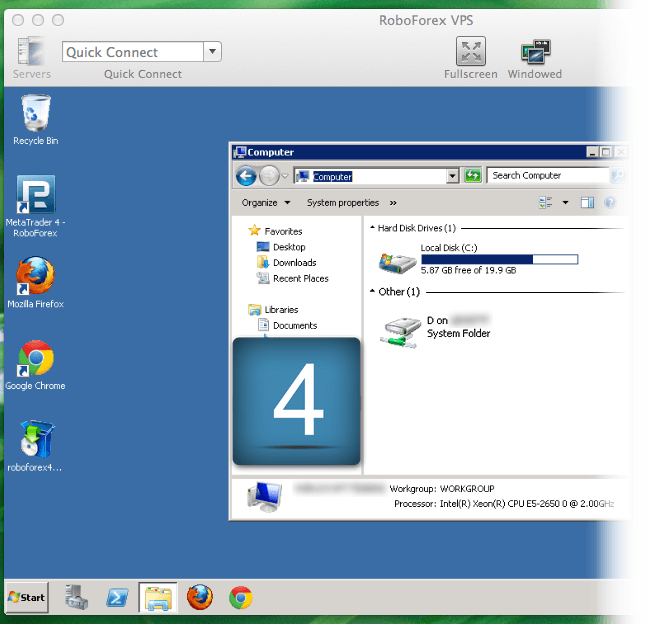
Now you can use the RoboForex VPS server on your Mac OS computer and monitor the market 24/7, making transactions from anywhere in the world!
