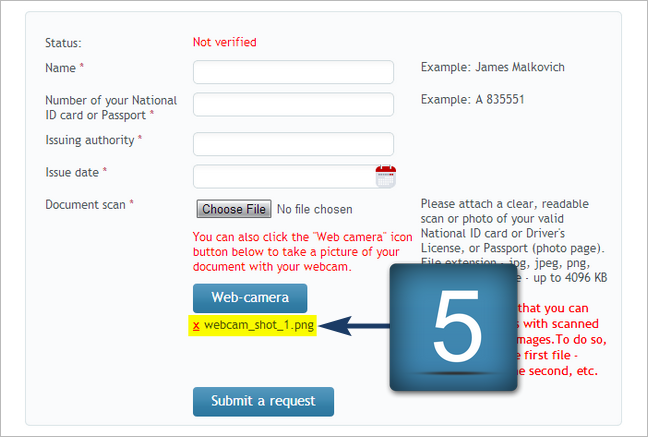This website uses cookies
We use cookies to target and personalize content and ads, to provide social media features and to analyse our traffic. We also share information about your use of our site with our social media, advertising and analytics partners who may combine it with other information that you've provided to them and that they've collected from your use of their services. You consent to our cookies if you continue to use this website. Learn more
RoboForex
- Trading
- Copy trading
- Promotions
- Tools
- Partners
- About us
Shooting of documents using Web camera
1. Click on "Web Camera" to open your Web Camera.
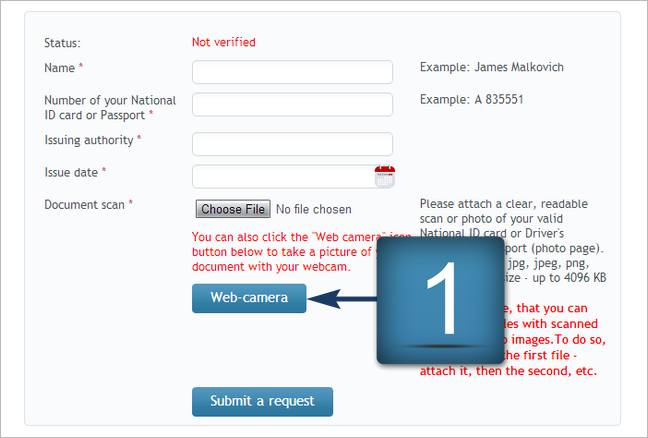
2. If your Web Camera is not plugged in, the message "Please, plug in your Web Camera" will appear in the pop-up window.
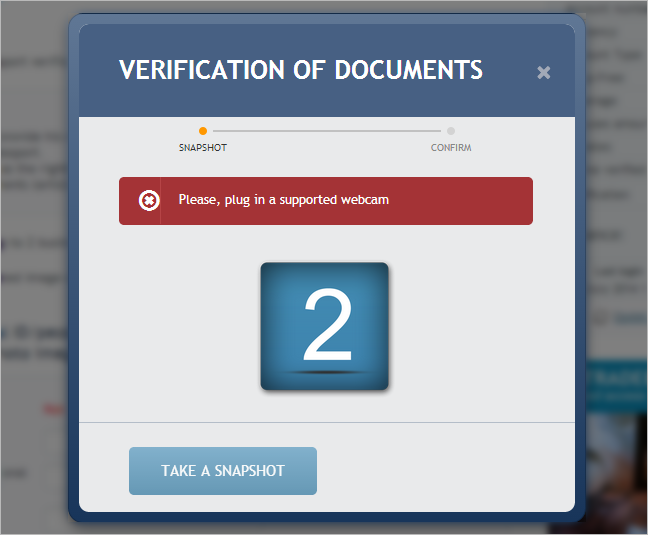
3. Bring your document to the Web Camera so that all the information is displayed in the pop-up window and click "Snapshot" button.
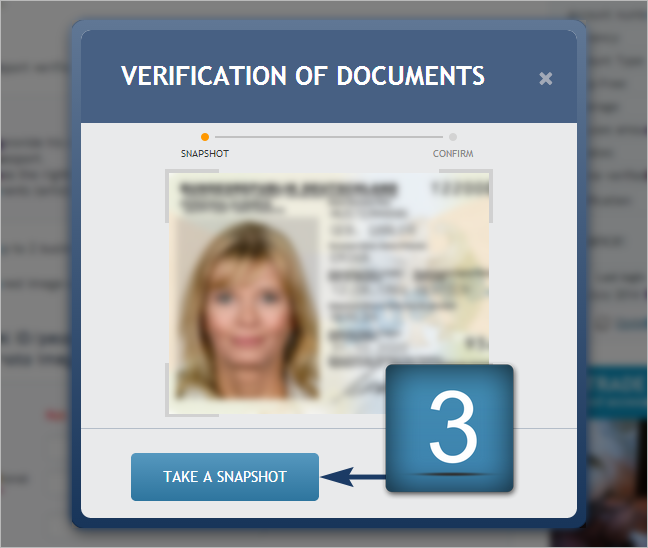
4. You can take a picture once again, if the picture is not clear, or click on "Confirm", if the picture is clear enough.
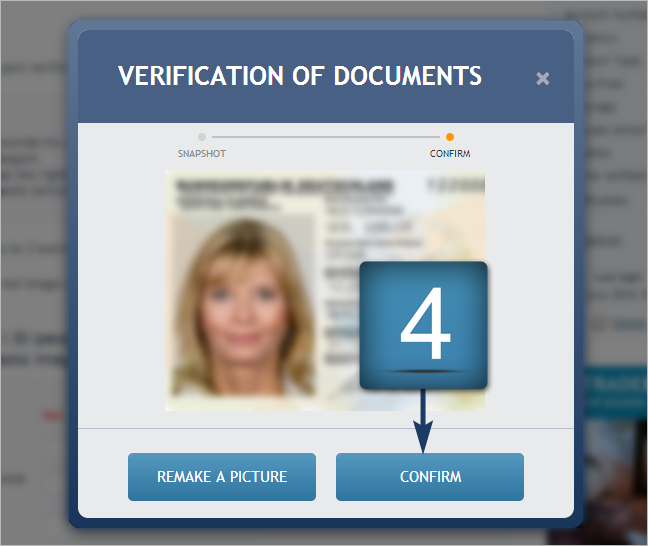
5. Received picture will be automatically attached in the field under the "Web Camera" button.
Please note, that you can take only two pictures.